Organization 레포를 Vercel에 자동 배포하기 Feat. Github Actions
Github Organization 레포를 Vercel에 배포를 하려면 유료 플랜이 필요하다.
Organization 레포를 fork 해서 무료로 배포하는 방법을 기록하려고 한다.
Todo
Organization 레포 main branch에 merge를 하면 Vercel에 배포되게 작업
플로우
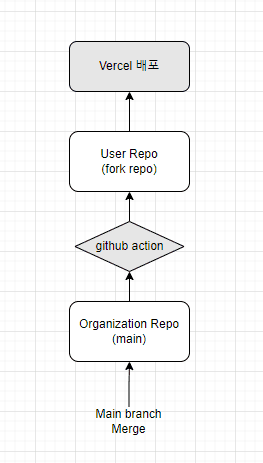
- 다른 branch에서 작업 후 main branch로 merge한다.
- main branch에 merge 완료.
- github action을 통해 fork한 개인 유저 레포로 코드 전체를 보낸다.
- 개인 유저 레포 main branch가 변경되면 vercel에서 자동 배포를 진행한다.
해보자

개인 계정에서 할 일
- Organization 레포를 개인 레포로 fork 한다.
public - Vercel에 로그인 후 fork한 레포(개인 레포)를 연동한다.
- 개인 유저의 secret 토큰을 발급한다.
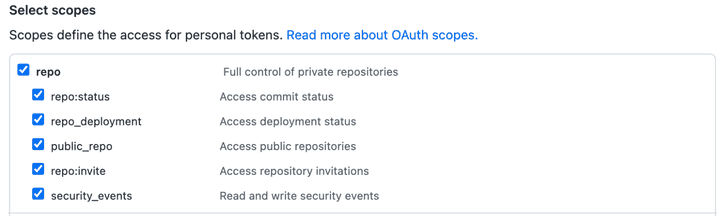
ghp_로 시작하는 토큰은 다시 볼 수 없으니 어딘가에 잘 기록해야함.
Organization 레포에서 할 일
- Organization 레포 setting에서 개인 계정에서 만든 토큰과 개인 계정 이메일을
secret 변수로 등록한다.setting -> Secrets and variables -> Actions
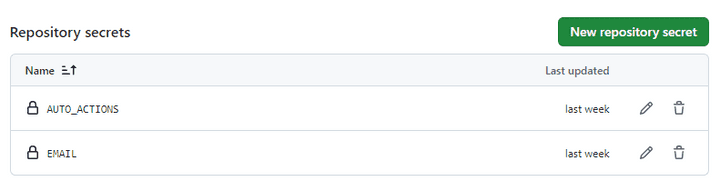
- Organization 레포 Root에
build.sh파일을 생성하여 아래 내용을 입력한다.#!/bin/sh cd ../ mkdir output cp -R ./team-repo-name/* ./output cp -R ./output ./team-repo-name/[team-repo-name] 은 Organization 레포에 있는 프로젝트 이름을 입력한다.
- github actions 탭에서 .github/workflows/git-push.yml 파일을 생성한다.
set up a workflow yourself 버튼을 눌러 생성 가능하다.
name: Deploy on: push: branches: [main] jobs: build: runs-on: ubuntu-latest container: pandoc/latex steps: - uses: actions/checkout@v2 - name: Install mustache (to update the date) run: apk add ruby && gem install mustache - name: creates output run: sh ./src/web/build.sh - name: Pushes to another repository id: push_directory uses: cpina/github-action-push-to-another-repository@main env: API_TOKEN_GITHUB: ${{ secrets.AUTO_ACTIONS }} with: source-directory: 'output' destination-github-username: [your-repo-github-username] destination-repository-name: [your-repo-name] user-email: ${{ secrets.EMAIL }} commit-message: ${{ github.event.commits[0].message }} target-branch: main - name: Test get variable exported by push-to-another-repository run: echo $DESTINATION_CLONED_DIRECTORYyour-repo-github-username과 your-repo-name에 fork한 개인 레포 소유자의 username과 repo 이름을 적어준다.
결과는 성공적
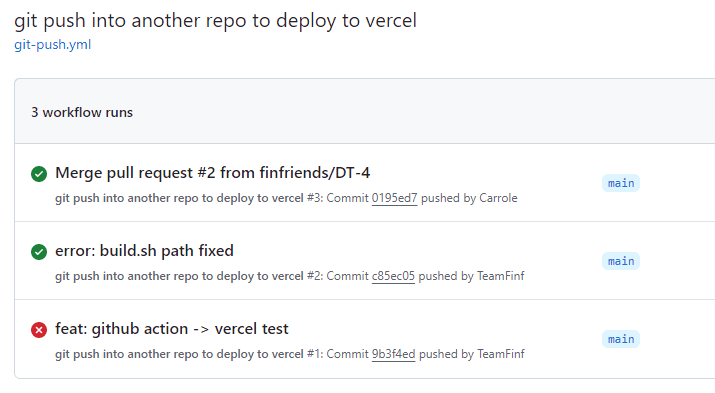
위 사진처럼 성공과 실패가 나타나게 된다.
해야할 일
아직 더 해야할 일이 남았다.
유저가 main branch로 merge한 후에 fork 레포를 타는 것까지는 문제가 없는데 vercel에서 빌드할 때 오류가 나는 경우가 있다.
이를 방지하기 위해 유저가 main branch로 merge하기 전,
Pull Request를 올리게 되면 build 테스트를 진행한 후에 성공하면 PR 후 merge를 할 수 있게 action을 추가해야할 것 같다.
이건 다음 포스트에서

B
u
y
M
e
A
C
o
f
f
e
e
☕
️