🏥
Zustand 상태 어때?
2024.11.28
지금까지 써 본 상태 관리 라이브러리는 Redux toolkit, mobX, Recoil이었다.
처음 썼던 상태관리가 Redux toolkit이었기 때문에 주로 사용해오다가 이직을 하면서 Recoil을 사용하게 되었다.
그런데 Recoil이 업데이트가 느리다는 글을 보게 된 후에 다른 상태 관리 라이브러리를 찾아보았다.
Next도 15가 나왔고 React도 19가 임박한 시점에서 Recoil이 자주 업데이트가 안된다는 점이 맘에 안들었던 것 같다.
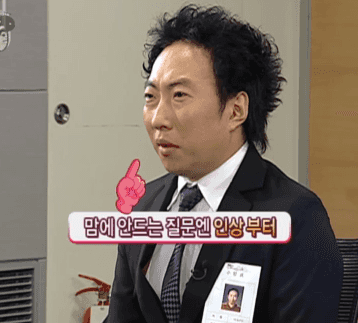
그러다 찾게 된
Zustand
Zustand는 독일어로 상태라는 뜻이다.
아직 Redux가 많이 사용된다고 하는데 작은 기능을 사용하더라도 몇개의 파일과 코드들을 만들어야하는 boilerplate의 단점은 어쩔 수 없는 것 같다.
Zustand 장점?
- 간단하고 직관적인 API를 제공한다.
- boilerplate가 거의 필요 없다.
- 사용 방법이 간단하다.
- 상태 변경 시 불필요한 컴포넌트 렌더링을 방지하는 최적화를 자동으로 처리한다.
Zustand 단점?
- Redux와 다른 상태관리 라이브러리에 비해 커뮤니티와 생태계가 비교적 작다.
- 복잡한 상태 관리가 필요한 대규모 애플리케이션에서는 기능이 부족할 수 있다.
Zustand 사용법
1. 설치
npm install zustandyarn add zustand2. store.ts 구현
store.ts 파일을 만들고 상태 관리에 사용할 로직을 구현한다.
// store.ts
import { create } from 'zustand';
const useStore = create((set) => ({
bears: 0,
increasePopulation: () => set((state) => ({ bears: state.bears + 1 })),
removeAllBears: () => set({ bears: 0 }),
updateBears: (newBears) => set({ bears: newBears }),
}))3. 컴포넌트 내에서 사용
function BearCounter() {
const bears = useStore((state) => state.bears)
return <h1>{bears} around here...</h1>
}
function Controls() {
const increasePopulation = useStore((state) => state.increasePopulation)
return <button onClick={increasePopulation}>one up</button>
}지금까지 써왔던 상태 관리 라이브러리에 비해 굉장히 간단한 것을 볼 수 있다.
새로고침 해도 데이터를 갖고 있으려면?
상태관리는 새로고침을 하게 되면 데이터가 휘발된다.
방지하기 위해 zustand 에는 persist 속성이 있다.
이는 localStorage에 데이터를 저장해서 새로고침 해도 날아가지 않는다.
// store.ts
import { create } from 'zustand';
import { persist } from "zustand/middleware";
const useStore = create(
persist(
(set) => ({
bears: 0,
increasePopulation: () => set((state) => ({ bears: state.bears + 1 })),
removeAllBears: () => set({ bears: 0 }),
updateBears: (newBears) => set({ bears: newBears }),
}),
{
// localStorage에 저장될 이름
name: 'useStore',
},
)
)

👇 도움이 되셨다면 👇
B
u
y
M
e
A
C
o
f
f
e
e
☕
️